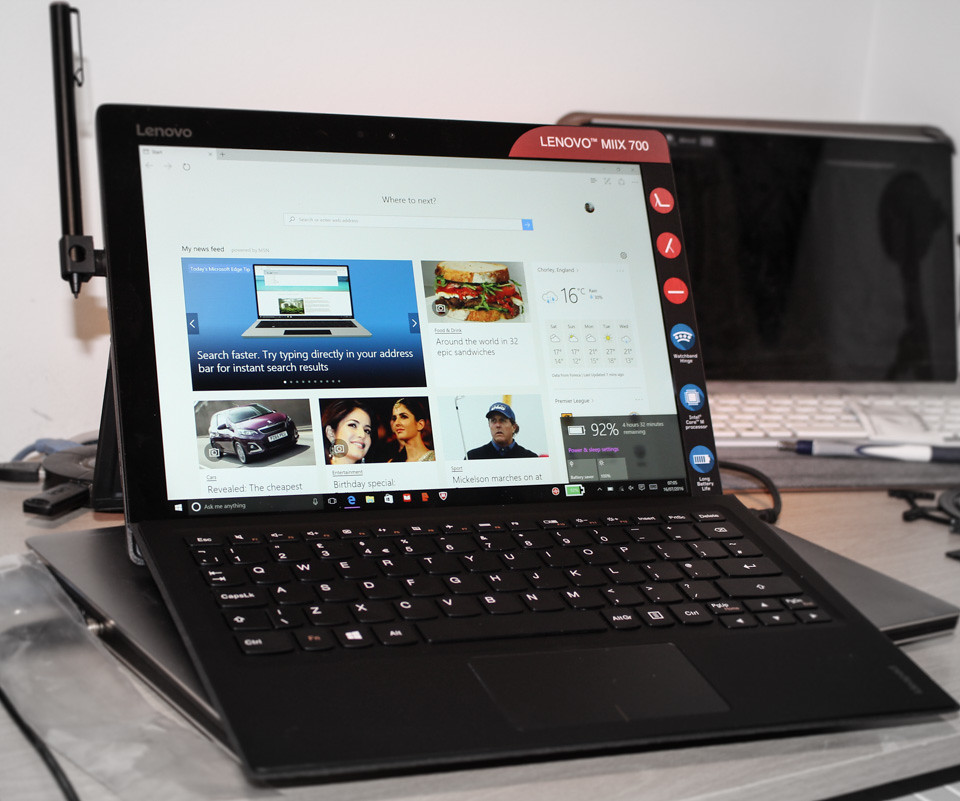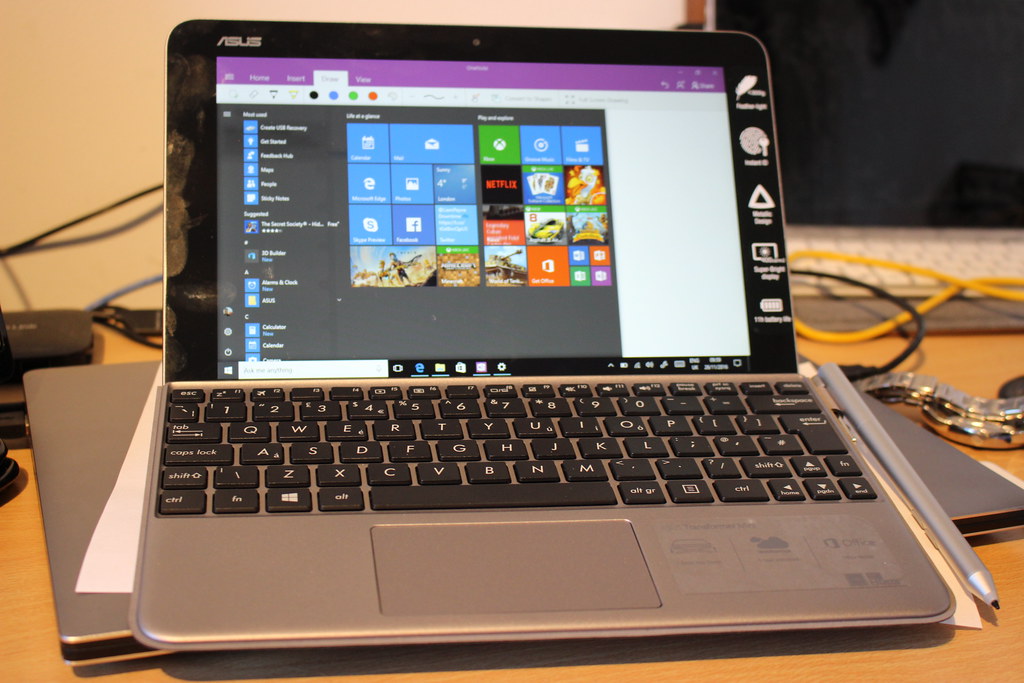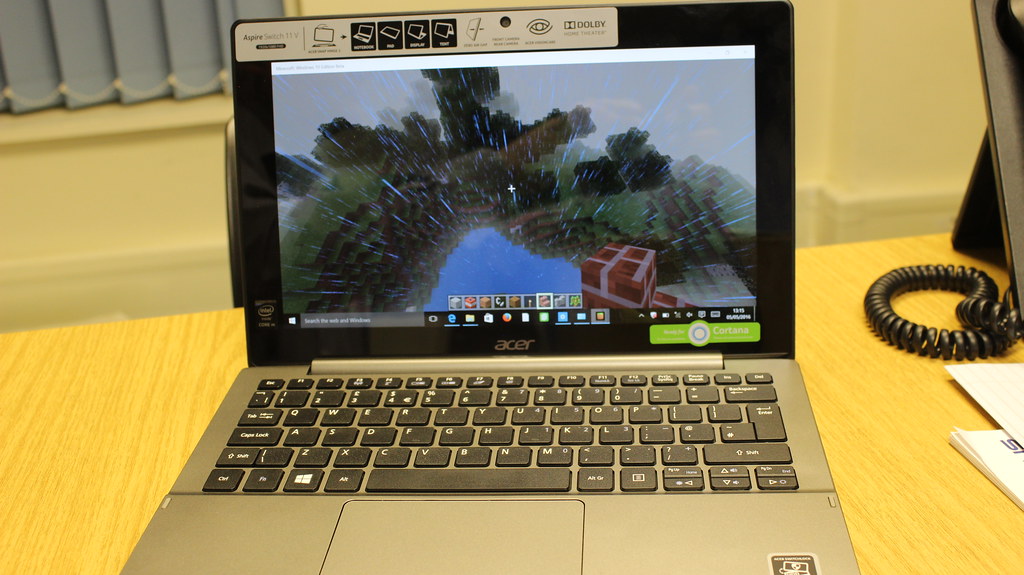In part one of our Christmas gift guide we look at accessories under £100 and in part two I am going to look at six Windows tablets we have reviewed over the last year. There are been some great tablets released this year and some 2 in 1 tablets/convertibles could be in either this roundup or part 3 which focuses on Windows laptops (like the Surface Pro 4 which I have put into part 3).
So here are six tablets ranging from the low priced Linx 1010B, the unique Yoga Book and the high end Thinkpad X1.
Lenovo Yogo Book with Unique Halo Keyboard (Windows 10 version) £350-£550
The specification for the Lenovo Yoga Book don’t look that exciting: 10.1 inch screen, Atom processor x5-Z8550, 64GB storage and 4GB RAM but that doesn’t tell the story. The Yogo Book is a 2-in1 tablet like nothing else I have used before.
This device doesn’t have a traditional keyboard, it has a fully digital keyboard that is also a Wacom digitiser for use with real pen. You can use it to take notes on real paper that get digitised real time. Getting rid of the traditional keyboard means it’s thin, really thin! Closed it is 9.6mm thin and with a solid feel and curved edge with makes it feel like a very premium device. The hinge is really well designed with a watch strap style design and holds the screen in any position you place it so you can use it as a laptop or fold it right round as a tablet. The main difference with this device is the unique digital keyboard, Lenovo call it a Halo Keyboard. It is a two in one keyboard that can be used as a QWERTY keyboard and as a pen surface for drawing on. So what is it like to type on? Well obviously it is not as good as a full laptop keyboard but it is good enough to be able to touch type on and be pretty actuate, they keyboard lights up and there is haptic feedback when you type. While I wouldn’t want to write really long blog posts on it I have no problem using it for emails, messaging and browsing. Tap the pen button on the keyboard and it turns into a pen digitizer. The supplied pen works supports 2048 levels of pressure sensitivity and works with apps like Windows Ink and OneNote. It even comes with a notepad with paper that clips on that you can draw on and it digitises it at the same time. There are real writing tips included with the pen, I can see this being really useful for artists and writers. Oh and it gets around 16 hours of battery life from the Atom x5 processor. Here is my video review and you can find my full review here.
Linx 1010B Tablet with keyboard – £139
The Linx 1010B costs £139 (on Amazon) and comes with bundled keyboard making it a very attractive little package. For that price the specs are basic: Intel Atom Z3735F quad core processor, 2GB RAM and 32GB storage and 10.1 inch screen running 1280×800. Despite the low resolution it is actually has a pretty nice screen, it is clear and looks good playing videos. It works really was a tablet, it has a soft plastic back that feels good to hold and it supports auto switching between tablet and PC when you connect or disconnect the keyboard. The tablet clips into the keyboard where you can use it as a traditional laptop. The keyboard seems to be weighted so the tablet doesn’t tip over when you use the touch screen. They keyboard is actually pretty good, the keys are small without a lot of travel but they are comfortable to type on and the trackpad works well. One thing I didn’t like was the very cheap USB power adapter, it virtual fell apart in my hands. I have plenty of other chargers so this one will probably be going in the bin. One of my other issues with it is that the wifi range seemed a little low, sometimes it wouldn’t pickup my wifi while other devices would but move a little closer to the access point it was fine.
For £139 you get a great 10 inch tablet complete with keyboard that turns it into a laptop. It runs Windows 10 so you can install what you like on it, Microsoft Office, Chrome, iTunes or whatever you want. If you are looking for a small and cheap little tablet this is one worth looking at. Here is my video review and you can find my full review here.
Lenovo MIIX 700 – £790
The MIIX 700 is a 12 inch two in one tablet with a detectable keyboard which doubles up as a cover (like the Surface) and has a kickstand that comes out from the middle of the device (also like the Surface). The keyboard magnetically attaches to the 700 and then clips upwards to the tablet raising it slightly for comfortable typing. The kick stand is really solid and uses a watchband hinge mechanism that keeps it from moving when it is not supposed to do. The design works very well and the MIIX doesn’t topple over when using the touchscreen, plus you can angle the screen from almost vertical to almost flat. The Intel m5 processor with 4GB of ram makes the tablet a very smooth experience so apps like Excel, Word and Photoshop work really well. The m5 is a mobile processor so it isn’t as fast at processor intensive tasks like video editing as the i7 enabled X1 or Surface Pro 4. What it gain is better battery life, 5 hours with the X1 but with the MIIX 700 I was got around 7 hours consistently (Lenovo say 9 hours) plus it is fanless so no fan hissing sound like my Surface Pro 3! It also runs cool and doesn’t seem to get hot even when running taxing apps. So the MIIX 700 strikes a nice balance between power and battery life. The active pen supplied with the tablet and works great with apps OneNote, the pen supports multiple pressure levels so you have fine control over writing and drawing. I do like using the pen for taking notes with OneNote during meetings, the pen takes a single AAA battery which is supplied. There is also a nice little pen holder that clips in to the USB port. The keyboard is very much like the Surface Type Cover but with a leather feel back to it, there is a good sized trackpad that supports gestures like two finger scrolling and the keys have a short travel with a positive action. The keyboard is comfortable to type on and there would be no problem using full time. The MIIX 700 is a very nice two in one, it works well as a tablet and as a laptop. This form factor is my favourite style of device, you get good performance with great portability. You can use it as a tablet or as a laptop. The build quality is excellent and it looks good as well. Here is my video review and you can find my full review here.
Lenovo ThinkPad X1 Tablet – £1500
The most expensive devices in this round up at £1500, this is a business tablet. The X1 is a two in one tablet with a detachable keyboard and kickstand built into the tablet part. Lenovo have come up with a different solution to Microsoft to stand up the tablet in laptop mode. Some tablets clip into the keyboard and therefor tend to be a bit top heavy and can tip back, Microsoft have a kickstand that comes out from the middle of the tablet whereas Lenovo’s stand comes from the bottom part of the tablet. The design means that you can adjust the angle of the tablet and is very stable (see the video). The keyboard attaches exactly like the Surface device with a strong magnetic clip and with the unique kick stand coming from the bottom you can very easily use it on your lap. The X1 has an Intel core m7 processor with 8GB of RAM, 256GB SSD drive and Windows 10. It has a 12.1 inch screen running at 2560 x 1440, USB-C port for the supplied charger which when I connected my Lumia 950 XL started charging the phone. It also has USB 3 port, headphone port and DisplayPort port. The X1 also has 3G/4G support via a nanoSIM slot, MicroSD slot and finger print reader that supports Windows Hello.
The X1 feels like a very solid well-made device. It has a soft plastic back with a metal kickstand and the whole package feels like it could survive miles on the road ad being thrown in a bag on a regular basis. It works really well as a tablet with it being well balanced in both landscape and portrait mode. The X1 has a digital pen just like the Surface Pro which works really well with OneNote for taking notes in meetings. The m7 processor (1.2-GHz Intel Core m7-6Y7) combined with 8GB of RAM and the SSD drive makes the X1 very fast and responsive in Windows applications. You can have plenty of tabs open in Microsoft Edge or Chrome and it doesn’t slow down at all. There will be no problem using it for video editing or photo editing or any processor intensive tasks. It handles Windows games like Minecraft without any problems.
I found I got about 5 hours of battery with general use and around 4 hours playing a game like Minecraft. I also found it got hot but not too hot to handle when pushing the processor.
The 3G/4G connection is very handy when out and about, I normally share my phones data connection but having data built is extremely convenient. You can pop a NanoSIM card into the device and then you are up and running. For business users looking for a mobile device that doesn’t comprise on performance this is a device worth looking at alongside the Surface Book and Surface Pro 3. It is an excellent tablet and great laptop. The average price of around £1500 is by no means cheap, this is a premium business device. Here is my video review and you can find my full review here.
ASUS Transformer Mini – £500
The newest model in this round it us the ASUS Transformer Mini a 10.1 tablet with pen and keyboard very much in the style of a Surface Pro 4. The ASUS Transformer Mini is a 10.1 inch two in one tablet PC with detachable keyboard and pen, think Surface Pro 4 but smaller and cheaper. The specs of the device are very much like the Lenovo Yoga Book I recently reviewed: Atom X5 processor, 4GB RAM and 128GB eMMC storage which means this device isn’t a desktop replacement but it is a small ultra-portable laptop. As a tablet is performs very well, 4GB of memory means opening lots of tabs in Microsoft Edge doesn’t slow down the device and its fast switching between apps. The Atom processor does a good job keeping Windows running smoothly and apps like Word, Excel work well. One of the benefits of having the Atom X5 processor is great battery life, ASUS say 11 hours and I have found that to be about right for general use like Facebook, browsing and email even playing Minecraft didn’t significantly reduce the battery life. The ASUS Transformer Mini has a Magnesium aluminium alloy case that makes it feel like a premium device and it has some features not found on other devices small tablets. First off as well as having the standard tablet ports of Micro-USB, Micro-HDMI and Micro-SD card slot it also has a full-sized USB 3 port which is a great addition. It’s 13.1mm thick which in the pictures make come across a little chunky compared but its thinner than a Surface Pro 4 and doesn’t feel thick or heavy. It supports Windows Hello via a finger print reader on the back of the tablet. The keyboard connects to the tablet with a magnetic clip just like the Surface Pro does and it has a nice soft covering over it. They key travel is 1.5mm and is combatable to type on, my main issue with the keyboard being that the keys are a little small for me which is a compromise ASUS have had to make to keep the device small. The keyboard connects to the tablet with a magnetic clip just like the Surface Pro does and it has a nice soft covering over it. They key travel is 1.5mm and is combatable to type on, my main issue with the keyboard being that the keys are a little small for me which is a compromise ASUS have had to make to keep the device small.
Here is my video review and you can read the full review here.
Acer Aspire Switch 11 V – £400
The Switch 11 is a tablet with an attachable keyboard which includes an extra hard drive in it, all the connectors are on the tablet part so aside from the extra storage there is no comprise when using it in tablet mode. The tablet can be mounted on the keyboard like a traditional notebook or you can reverse the screen round for presenting on. The 11.6 inch screen runs at 1920 x 1080 and is clear, bright and works well even in bright sunlight. There is a fairly large bezel on the screen adding to the overall size (see my pictures). The tablet and keyboard together weighs 1.5 KG with a large part of that being the base which contains the harddrive, the tablet part weighs around 760g. First using it as a tablet I found the Switch to be well balanced and doesn’t feel heavy. The Windows button on the Switch 10 was on the front but on the Switch 11 it moves to the side along with the power and volume buttons. With Windows 8.1 I felt you need a Windows button but with Windows 10 the button can be on the screen all the time so you don’t really need a Windows key at all so I don’t mind the relocation of the Windows button.
The tablet snaps to the keyboard via a couple of magnets and had a satisfying snap as it connects. As most of the weight is in the screen it is a little top heavy but not enough to be unstable when tapping the screen in tablet mode. The keyboard is not going to win any awards but it good enough for basic typing on, there is quite a bit of travel with the keys which I don’t really like but it does the job. The trackpad works well and it supports two finger scrolling. As with all devices battery life is very dependent on what you do with it. For light browsing I found I was getting about 4 hours which to be honest I expect it to be better, when playing Minecraft it was around 2 hours.
One other downside is as seems to be the norm with many Windows devices it comes with lot of bloatware including McAfee AV.
Overall I like the design and at around £450 (at John Lewis) it is a reasonable price, £400 would get you a Surface 3 without a keyboard which a much more elegant device but when you add the price of a keyboard is going to cost a lot more than the Switch 11.
Here is my video review and you can find my full review here.